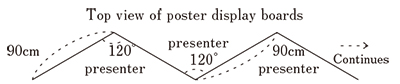For presenters
- Presentation time
- Oral presentation
15 minutes (10 minutes for presentation and 5 minutes for questions and answers) - Poster session (PS)
Lecture time is 120 minutes. There is no time for exhibition only, but it will be posted on the online meeting site during the meeting period.
- Oral presentation
- Presentation time and signal to presenter
- Oral presentation
Signal
Signal to presenter Buzzer Start time In two-thirds progress 3 buzzers At the end of presentation 5 buzzers At the end of presentation time Consecutive buzzers - Poster session
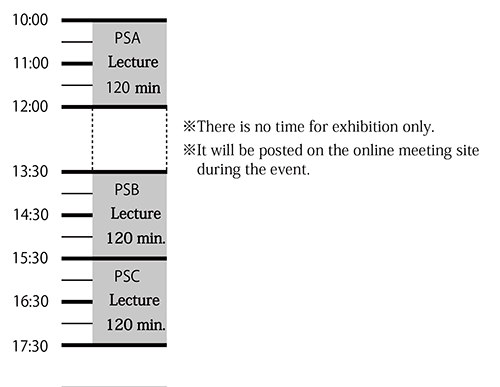
Preparation: Please start the preparation at the time of exhibition starting time. At the time of presentation: Bell rings for 30 seconds. At the end of presentation: Bell rings for one minute. Removal: Please clean up the exhibits when the lecture time is over.
- Oral presentation
Signal
- LCD projector
- LCD projector will be set up in all session rooms (excluding PS session room). Please bring your PC. Please connect your PC to LCD projector by yourself. Connection and projection test must be done during the break time, to prevent a session from being late.
- Connection cords are provided at all venues with HDMI cables (generally Type A).
* Please prepare backup measures by all means for the projection error due to the compatibility of the PC and LCD projector, etc. The Society or steering committee cannot take responsibility for that kind of problem.
- For poster presenters
- The secretariat will prepare 2 poster panels (180cm (H) × 90cm (W) ) per one presentation (see image below).
- The program number will be posted on top-left. Please mount posters with your program number (please refer to the program number notice).
- Please display posters stretching to poster panel for originality. Please put the paper indicating paper title, presenter's name and organization on the upper poster panel. In addition, please be careful not to block up the program number of the top-left.
- Posters should be posted onto the panel using safety pins.
The presenters are expected to provide thumtacks by themselves.